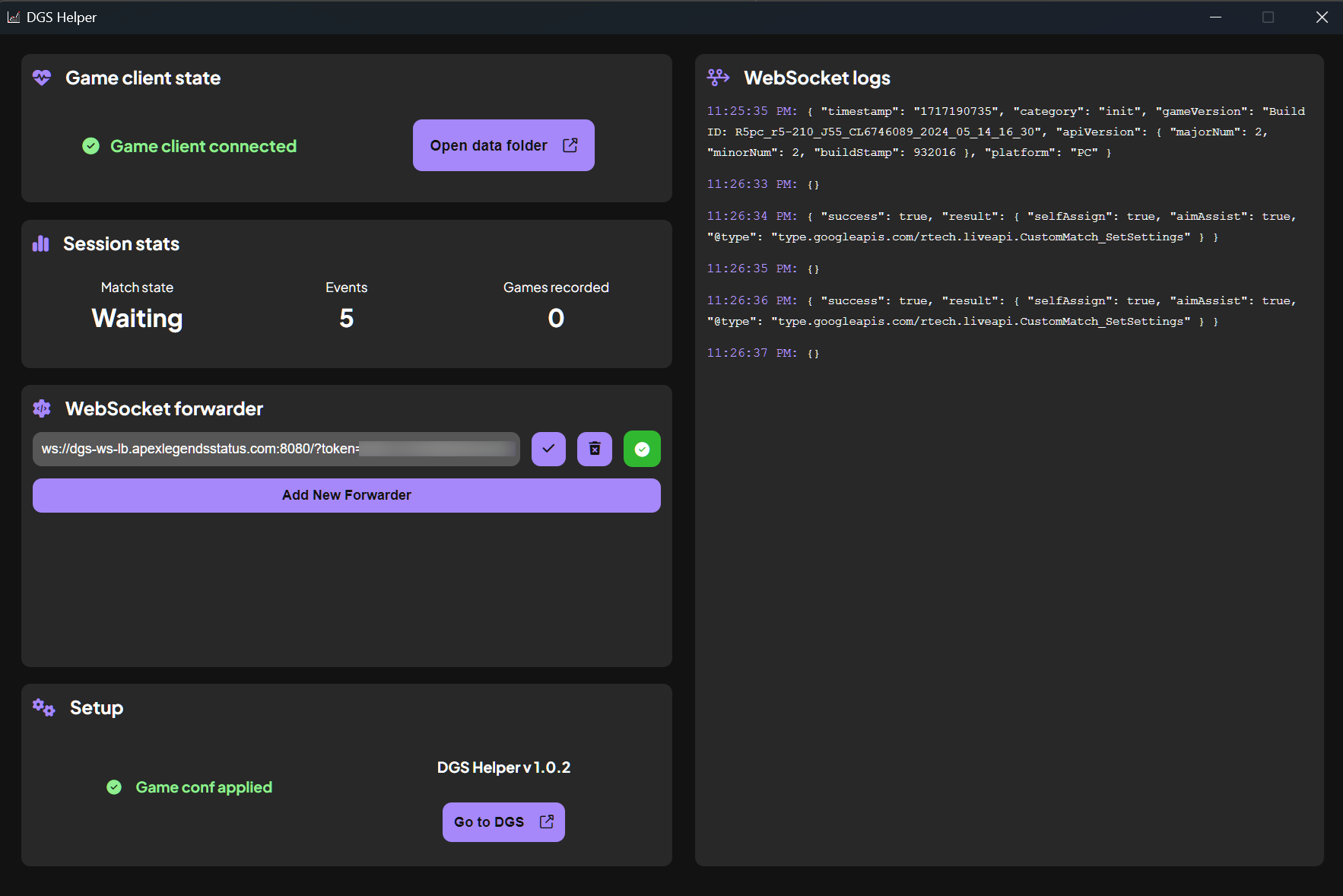DGS Helper Software
The DGS Helper Software allows you to locally save your custom games data into JSON files on your computer, as it was possible before Season 21. This is intended as a fail-safe in case of network instabilities between your game client and the DGS servers, allowing you to manually uploading data from your organizer portal if needed.
How to use
In the 'Setup' section, click on the 'Apply game conf' button. Once done, restart your game client. In the 'Game client state' section, the message 'Game client connected' should appear.
The JSON files will be saved in the usual folder, which can be opened using 'Open data folder' button.
Each time a match starts, data will be saved in the software buffer. When the game ends, the buffer will be stored in a JSON file named with the current date and time. When the game has started, the Match State will switch to 'Running'.
You can set 'Websocket forwarders', which will send and receive data from your added servers. This is on top of the existing game functionality, and aimed at easing development.