How to fix infinite loading circle in Apex Legends - PC, XBOX and PS4
Are you stuck on the loading screen in the game? This is a common issue if you're on steam and there are a couple possible fixes for it:
1. Check to see if your internet is having problems. Also check apexlegendsstatus.com to see if the game is currently down.
2. Restart the game. Usually it takes a couple attempts to restart.
3. Right click apex on the library sidebar on steam, click properties then uncheck the overlay box.
4. Browse local files (right click apex -> manage -> browse local files), right click the .exe then press properties. Allow the game to run as admin from the compatibility tab. If that doesn't work then open the .exe file itself (also as admin).
Last resort is to move to Origin, that launcher isn't having loading issues. (via kappa#1875)