Landing Spot Picker
A fully updated version of this tool is now available! You can use access it on the DGS (Tournament) platform by clicking here
You can use this tool when running scrims or tournaments and want an easy way for teams to claim their landing spot. Create a map below and share the link with the created password to your members.
You need to be logged into your ALS account to create a map. Click here to login.
How to use
When you create a map, you will be given a link and a password. Share the link with your team and/or viewers. They will then be able to claim a landing spot on the map, using the password that you can find by clicking on the "Password/Settings" on the map page. This password is mandatory to allow teams to claim their area and make sure other users who have the link are the not able to do that. You can also use the map to see which spots are already claimed.
The map admin is able to remove teams claim.
Teams displayed with a red background and a crown are teams contesting a same POI.
Latest created maps (w/ title)
API
ALS provides an API for landing zones. The endpoint is https://apexlegendsstatus.com/api/landingzone?auth=YOUR_API_KEY&qt=QUERY_TYPE. You can find your API key on this page.
Two query types are available:
get
This allows you to get all the teams, their claimed POI and if their POI is contested by another team (if yes, which team). You can access any map data using the ID in the URL (last part of the URL). For example, to get https://apexlegendsstatus.com/landing-spot-picker/3306f500cd45fecbbd0a6f421375493eed6bdd72 data, make a GET https://apexlegendsstatus.com/api/landingzone?auth=YOUR_API_KEY&uuid=e7a48b16902cb0611bef51a2a269e3a531cf749b&qt=get and replace YOUR_API_KEY by your ALS API Key. The data structure should be easy to understand by looking at any map.
create
This can be used to create a map. API will return a link & claim password. You need to get approved first to access the create API. For this, email [email protected] or DM @_apexstatus on Twitter.